Nintendo Switch bluetooth adapter
Today we’re talking about Nintendo Switch Bluetooth Adapters, a way to connect Bluetooth headphones to the Switch.
We haven’t introduced the Nintendo Switch console to you yet, don’t worry, we’ll be adding that later. Today, however, we should first deal with a problem with the console, namely that normal Bluetooth headphones or speakers cannot be connected. The switch has only one jack output. This is a bit impractical in times when you have to look for smartphones with a corresponding connection. For example, Apple has been using the iPhone 7, a smartphone without a jack, since September 2016.
Time for us to look for a solution. And we found one!
Bluetooth adapter
Surprisingly, there are several Nintendo Switch Bluetooth adapters, these small adapters are plugged into the USB-C port on the bottom of the Switch. Most of them have the same structure, they usually have two buttons and a row of LEDs – and that’s it. We opted for the Gulikit Route Air Nintendo Switch Bluetooth adapter, specific information will be available soon. The controls are actually always the same, by long pressing one of the two buttons you start the Bluetooth pairing process. Now start the coupling process on your loudspeaker or headphones, after a short time the two devices should be connected.
Basically: The use of Nintendo Switch Bluetoot adapters is only possible from firmware version 5.0, so you should check in the settings which version you are using. In addition, the use of the headset function is usually not possible, but this is not necessarily due to the adapter, but primarily to the fact that the games do not support the function. The only exception is probably Fortnite, all other games only work in voice chat via the Nintendo Switch app on your smartphone.
Gulikit Route Air
The Gulikit Route Air is a Nintendo Switch Bluetooth adapter that initially won us over due to its compact size and price. Many other Nintendo Switch Bluetooth adapters hang relatively large on the bottom of the switch, which can mean that the adapter gets stuck on something. The Gulikit Route Air is very compact, it is flat at the bottom of the switch and only protrudes very little in relation to it. If it didn’t block the USB port, it would almost be overlooked. It offers a very high quality of workmanship and otherwise leaves nothing to be desired. This Bluetooth adapter can also be paired with two devices and connected at the same time. And not only connect, the music can also be heard on both Bluetooth speakers, which really surprised us.
As already described, the use of the headset function is unfortunately not possible, but this is due to the games and not to the adapter. Otherwise, the adapter stands out positively due to its low price. Usually the prices are around 35 € – 40 €, the Gulikit Route Air Adapter is sold for 27 € according to the RRP. This makes it much cheaper than its competitors.
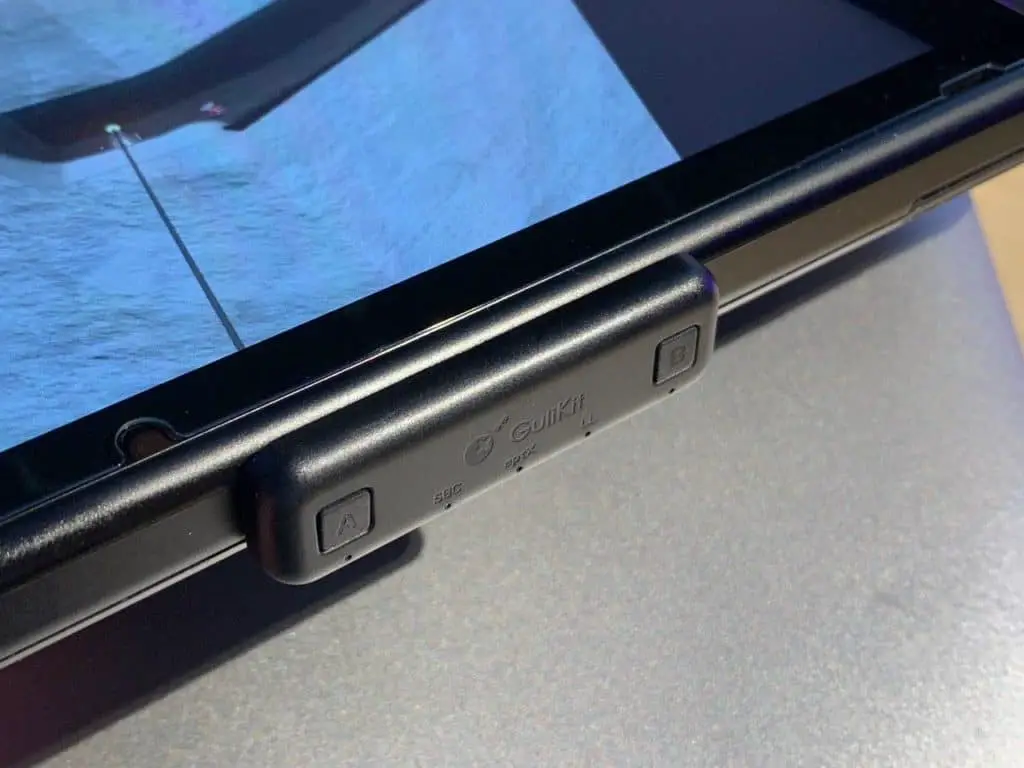
Nintendo Switch Bluetooth Adapter Latencies
Let’s get to a topic that is very interesting, namely latency. Because this is where the wheat is separated from the chaff. The Gulikit Route Air Nintendo Switch Bluetooth adapter does a great job here, in combination with the Apple AirPods , the transmission succeeds in almost real time. The perceived delay is around 10 ms, which is roughly the same as if you were standing approx. 4 m away from a loudspeaker. You hardly notice that. However, one must of course know that, firstly, the adapters can cause latency. Second, unfortunately, the latency often depends more on the recipient. We tested the AirPods or the Beats Studio Wireless, thanks to the very modern chipsets, the latencies are very low. In comparison, we have the UE Wonderboomconnected, the latency is clearly noticeable here. It feels like half a second here. This delay is clearly noticeable.
Other headphones also cut a poor figure here, if you want to play without interference, you should buy very current and at the same time slightly better headphones.
As usual, the volume can be set via the menu or the volume rocker. The Nintendo Switch Bluetooth adapter has its own profile in the console, so the volume stays where it is, regardless of the loudspeaker volume.
Conclusion
With Nintendo Switch Bluetooth adapters, you can retrofit a function that you would otherwise look for in vain in the menu: the playback of the sound via Bluetooth. The Gulikit Route Air convinced us in the test. Overall, this approach represents a good opportunity for us to retrofit the missing functionality. Only one disadvantage is clear: Unfortunately, of course, the connection cannot be used to charge the console at the same time. In addition, the adapter must be removed if you want to operate the console in dock mode.