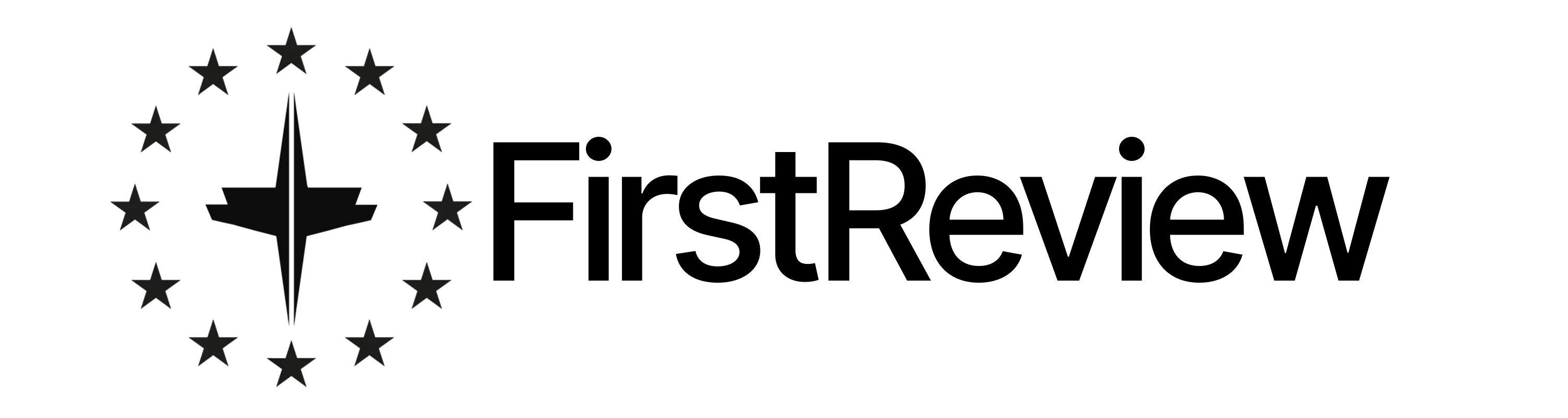JBL, previously known particularly for speakers, has recently started offering a microphone that is particularly aimed at streamers and gamers. We tested the microphone.
USB-C microphone: interface and microphone in one
The Quantum Stream microphone is primarily aimed at people who want to significantly improve the sound quality on their PC as easily as possible. Accordingly, the microphone comes as a complete unit, with both an interface and a headphone amplifier already installed.
The microphone itself has a switchable characteristic; it has two 14 mm Elekret condenser microphone capsules that can be used either as a cardioid or as an omnidirectional characteristic. More on that later.
The frequency response of the microphone is specified as 20 Hz – 20 kHz, the maximum sound pressure is 110 dB.
The housing is made of metal, the head is made of plastic, this surface is used as a touch button for muting the microphone.
On the bottom there is the USB-C port and a jack output for headphones.
The microphone stands on a small table tripod, the tripod is connected to the microphone via the standard threaded screw, so that you can also place the microphone on any other tripod. The table tripod is equipped with foam at the bottom so that it sits softly on the table; you can adjust the angle using a ball hinge.
The Quantum Stream can do that
With the JBL Quantum Stream you have a large-diaphragm microphone with studio quality and an integrated interface with which you can easily make high-quality audio recordings.
The area of application for such a microphone can be very different, but the focus is certainly on streamers who simply want to achieve good sound quality.
It fits that the microphone is controlled via the JBL Quantum Engine, which is also how JBL’s gaming headsets are managed.
In the software you have the option to control the volume of the microphone and the volume of the monitoring via the headphone output.
An equalizer can also be set.
The microphone is surrounded by an LED light on the bottom; in the software you can set the color or pattern that is displayed here. Practically, this can be set once for normal mode and once for mute mode. This makes it possible to distinguish whether the microphone is switched on or not.
You can also have the level displayed in color.
The microphone has a rotary wheel on the front, which allows you to operate the most important functions directly on the microphone. With a short press you switch between the headphone and microphone volume and with a long press you switch between the characteristics of the JBL Quantum Stream. The current status is shown to you with a small LED.
On the top there is the aforementioned touch button for muting the microphone, but it is sometimes a bit difficult to trigger and repeated pressing can be heard on the recording. In our opinion, this is not an ideal solution.
This is what the JBL Quantum Stream USB microphone sounds like
We were pleasantly surprised by the sound of the JBL Quantum Stream. Although the headphone output distorts quickly, the recording is clear and has a high resolution.
In cardioid mode, the microphone sounds pleasantly full and offers a decent near-field meeting effect when you are close to the microphone.
The microphone is even suitable for spontaneous vocal recordings.
Pops are easily filtered out during normal speaking, but they can occur.
With its omnidirectional characteristic, the microphone can also be used to record an entire room. If you work with instruments, for example, this mode is particularly suitable.
Conclusion
If you want to improve the sound of your recordings or streams quickly, cheaply and without a lot of hardware, you’ve come to the right place. The JBL Quantum Stream offers the sound of a condenser microphone without the need for an additional audio interface. Thanks to the USB-C port, it can also be used on the move and with an iPad or smartphone.