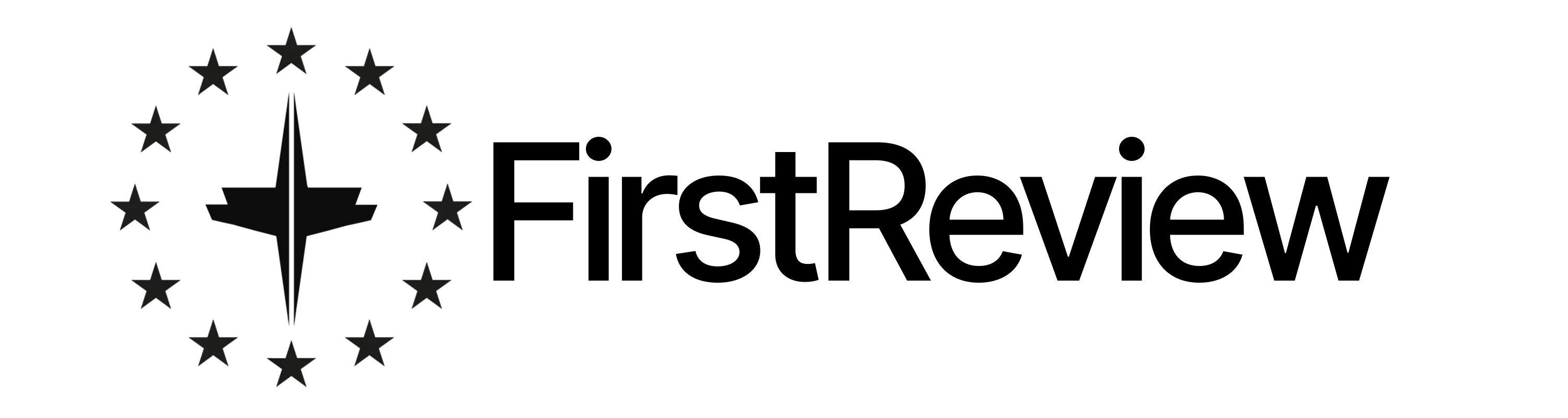The smart home: fully automated electronics throughout the house – a dream! But while you can easily swap many lightbulbs, there are some things that simply cannot be made smart. Because the selection of smart coffee machines is thin, and if you are only a tenant, you cannot simply tear apart the roller shutter control and make it smart home-enabled – not to mention the costs associated with such measures.
One company that offers solutions right here is SwitchBot, we had the opportunity to test a large part of their range, and that’s what this is about today.
The SwitchBot Bot
The SwitchBot Bot is the classic and namesake of the company. It offers a solution to the problem we described in the introduction.
Unfortunately, many devices are not available as a smart home variant; the coffee machine mentioned is just one example. But even if there were products, buying a new one just because of the smart home control doesn’t really make sense. Especially not if the previous product still works wonderfully for you.
And there are not only product categories in which there is no smart home integration, there are also products that you do not want to exchange at all. Among other things, the old hi-fi system, which offers a much better sound than similar devices in the price range do today.
Or the roller shutter control, which either cannot be changed because, for example, you only live to rent, or you don’t want it because a new purchase would cost several 100 €.
In short: Anything that has a pushbutton can be made smart with the SwitchBot Bot.
The small box is attached to a surface with the double-sided adhesive tape supplied and can then press buttons with a small arm. The tape is so strong that even on slightly rounded surfaces, the bot is strong enough to be able to exert enough pressure on most buttons.
The little bot notices the pressure point of the button by itself. If necessary, you can also use the app to set that a button should be pressed for a certain time, and not just tapped.
In this way, many of the examples just mentioned can be made smart very easily.
But there is even more: There are not only buttons to press, but also toggle switches, such as those typically found in German households. It often makes more sense to swap the light source for a smart lamp. But there are cases where that is not possible. The SwitchBot Bot can also help here: Thanks to a small sticker with a loop on it, the Switch Bot can also pull up a pressed switch.
The whole thing can be controlled via the SwitchBot app, but there are also other options. More on that in a moment.
Regarding the appearance, it can be said that you tend not to win a design award with glued-on bots, so that they do not stand out so much, they are available in black and white.
Our experiences
We have been using SwitchBot bots for several weeks now. Despite multiple daily use, we have not yet had a failure. The setup worked for all bots without any problems, and none has fallen off. An all-round perfect test result.
SwitchBot Curtain
The SwitchBot Curtain can open and close curtains. Unfortunately, we did not have a test model, which is not due to SwitchBot, but rather because we have no curtains here. Nevertheless, we would like to briefly introduce you to the SwitchBot Curtain.
Automating curtains is basically possible, but often requires replacing the entire curtain rod, especially if this is a built-in system in the house, it can then become quite expensive very quickly.
The SwitchBot Curtain is as simple as the SwitchBot Bot, with the help of the various adapters supplied you can simply hang the SwitchBot Curtain on the curtain rod. Preferably behind the first fold of the curtain. The SwitchBot Curtain then pulls itself along the curtain rod and simply takes the curtain with it. This works both when opening and when closing.
As I said, we were unfortunately unable to test the SwitchBot Curtain ourselves, but other test portals only report good things.
SwitchBot Meter
The SwitchBot Meter has nothing to do with distance, but with a thermometer. Because that is exactly what this product is. The SwitchBot Meter measures the current room temperature and humidity. Both values can also be viewed in the app, and a history can also be viewed here.
Basically nothing special, but fair for the price.
The control of the SwitchBots
We now come to the part of the control, which is divided into different categories. On the one hand, SwitchBot with its own app offers the possibility of appropriately smart control of the devices. By default, this happens via Bluetooth, but in connection with the SwitchBot Hub mini you can also control the devices while on the move. You can also use Google Home and Alexa via the hub. And last but not least, there is also the option of controlling the devices with a remote control, the SwitchBot Remote.
Let’s start with the most trivial:
Die SwitchBot Remote
With the SwitchBot Remote, as the name suggests, you can control your other SwitchBot devices.
There are two switches available per remote control, which can be assigned individually. The remote control can optionally be carried around as a mobile device, but it can also be attached to one place using the double-sided adhesive tape supplied.
The switches are very practical, especially in the context of a roller shutter control, for example, and curtains can also be opened and closed wonderfully from a distance.
The switches only work via Bluetooth, so integration into another system is not possible. You can also not switch as far away from the target as you want.
Nevertheless: Even if switches in the smart home can be practical, the actual goal is control with an app or with the voice.
The SwitchBot app
If you use SwitchBot devices, you have to use the app. As just discussed, not necessarily for switching, but definitely for setting up.
You can use the app to manage the various devices, add new ones and make settings. Of course, you can also control the devices via the app.
The app has a stylish design, is available for iOS and Android, but only in English. Thanks to the simple language and many picture explanations, that shouldn’t be a problem for anyone.
Since communication with the devices takes place via Bluetooth as standard, you have to be nearby for this.
But there is another way:
The SwitchBot Hub mini
With the SwitchBot Hub mini, the SwitchBots become really smart, the hub represents a bridge between the Bluetooth bots and your WLAN and thus the Internet. With the hub you can control your bots outside of the Bluetooth range, and that not only within WiFi range, but also from the Internet via the free cloud.
But not only that, with the hub you now also have the option of using services such as Amazon Alexa, the Google Assistant or Siri in the form of shortcuts. Thus, the SwitchBot landscape fits wonderfully into your existing smart home infrastructure.
The SwitchBots can also speak HomeKit using HomeBridge, but there will be a separate article on this.
In addition to the hub function, you can also teach in and control nearby infrared devices with the SwitchBot Hub mini. Among other things, you can switch the TV on and off without the SwitchBot Bot, or you can also control the volume and the transmitter via the app. Unfortunately, this is only possible in the app, Google Home and Co. are unfortunately not included here.
The SwitchBot Hub mini is operated via micro-USB; the power supply from the USB port of a FRITZ! Box, for example, is completely sufficient for this. A power supply unit is missing in the scope of delivery.
Conclusion on the SwitchBots
With its various devices and tools, the SwitchBot network offers a very simple, relatively inexpensive and clever way of integrating non-smart devices into the smart home or, for example, moving your curtains using voice commands.
We were particularly impressed by the reliability during our eight-week test period, even Philips Hue lamps or switches often don’t work here.
So if you have the appropriate scenarios, you can do everything right with the SwitchBots.