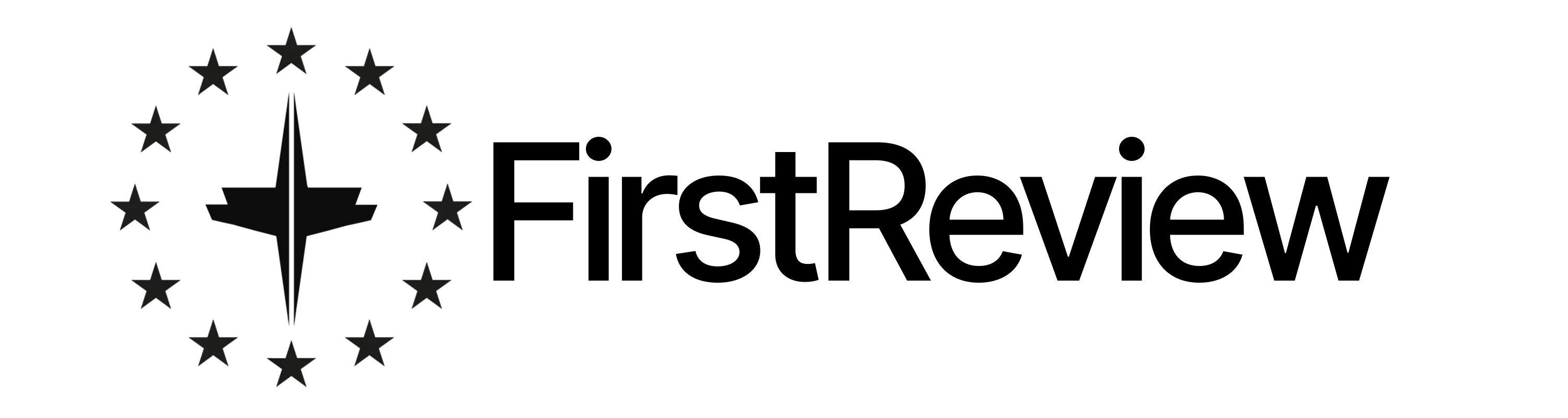Have you discovered an interesting and cool post on Instagram and want to share it with your followers and friends? You don’t necessarily have to post the post yourself in the feed, but can now also share feed posts via the Story. In this article, you can find out how to do this and what you need to keep in mind.
Share feed posts in the story
If you’ve seen a cool post on Instagram that you’re dying to share with your followers, it’s easy to do via the Instagram app by clicking on the paper aeroplane icon just below the post. Here you can then either share the post with friends in a private chat or select the option “Add post to your Story”. This will upload the post to your Instagram story and it will also be clickable. This means that followers can also go directly to the original post via your Story, so they can also view the caption and comments and interact further with the post.
It is also possible to include a short preview of the post description in the story. All you have to do is click once on the post when creating the story. Further customisation of the story is also possible. You can add text, funny stickers, music, GIFs or even a location.
To finally share the post in the Story, all you have to do is click on “Your Stories” and your followers can already see the Story publicly. The “Close friends” option allows you to share the story only with selected followers. Only the users you have marked as “close friends” beforehand will then see the story.
Videos can also be shared
You can also share video posts with your followers via the Story. However, only a few seconds of the video are played in the Story. To watch the entire video, users have to click on the post. By the way, it is also possible to share another user’s story. However, this is subject to certain conditions. For example, you have to be tagged in the story to be able to share another user’s story.
Requirements to be able to share a feed post in your story
To share a feed post in your story, the user’s profile must be set to “public”. Contributions from private accounts cannot be shared via the Story.
The most important things at a glance: Share feed posts in the story
Finally, the most important things at a glance:
Finally, the most important things at a glance:
- You can share feed posts from other users in your Story, as long as the profile is public.
- To share a feed post, simply tap the paper aeroplane icon below the post and then tap “Add post to your story”.
- You can also share the story with a limited, selected group of friends via “Close friends”.
- Before the story is finally shared with your followers, you can personalise it and add text, GIFs, stickers or music.